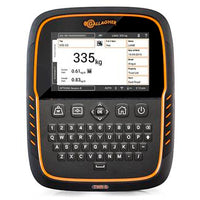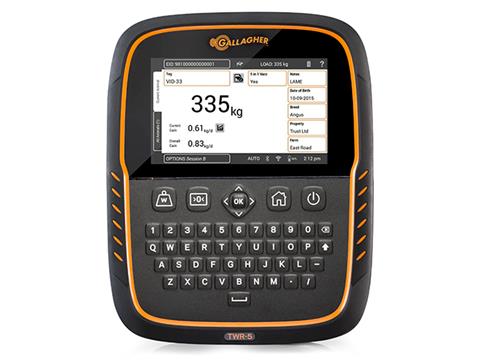<meta charset="utf-8">
<h1 class="overview-title" data-mce-fragment="1">Overview</h1>
<div class="row" data-mce-fragment="1">
<div class="col-md-6" data-mce-fragment="1">
<div class="overview-left-section" data-mce-fragment="1">
<p data-mce-fragment="1"><strong data-mce-fragment="1">Market leading touch screen technology </strong></p>
<p data-mce-fragment="1">Bright, high clarity, outdoor-readable touch screen. A large 7” screen is easily read in direct sunlight </p>
<p data-mce-fragment="1"> </p>
<p data-mce-fragment="1"><strong data-mce-fragment="1">Sync your animal data without leaving the yards</strong></p>
<p data-mce-fragment="1">WiFi connectivity allows you to synchronise your animal data straight to the Gallagher Animal Performance web and mobile app, ensuring all livestock information is up-to-date and available on your mobile app, P.C and other weighing hardware </p>
<p data-mce-fragment="1"> </p>
<p data-mce-fragment="1"><strong data-mce-fragment="1">Simple to navigate and execute tasks </strong></p>
<p data-mce-fragment="1">Extremely intuitive, easy to use interface that was designed in partnership with farmers. Made even simpler with the convenience of a full QWERTY keyword to make data entry easier and faster </p>
<p data-mce-fragment="1"> </p>
<p data-mce-fragment="1"><strong data-mce-fragment="1">Built-in EID reader accessed via external antenna port </strong></p>
<p data-mce-fragment="1">Built in EID reader means the farmer can simply plug the weigh scale straight into an EID antenna panel (sold separately) to scan and record EID tags. This eliminates the need to purchase a separate EID reader or controller </p>
<p data-mce-fragment="1"> </p>
<p data-mce-fragment="1"><strong data-mce-fragment="1">Collect and record medication doses, comprehensive life data and traits with ease </strong></p>
<p data-mce-fragment="1">Collect, record and review more information than simply just weight. Record up to 9 extra pieces of animal life data, or traits, activities or treatments per session, including condition score, weight based calculation, medication doses etc </p>
<p data-mce-fragment="1"> </p>
<p data-mce-fragment="1"><strong data-mce-fragment="1">Onboard help, 24/7 </strong></p>
<p data-mce-fragment="1">The entire product manual is loaded into the product. No matter where you are, or what you are trying to do help is only one click away and tailored to the screen you are currently on </p>
<p data-mce-fragment="1"> </p>
<p data-mce-fragment="1"><strong data-mce-fragment="1">Animal notes and note alerts </strong></p>
<p data-mce-fragment="1">Record notes against animals on the spot for later review and stop any action until acknowledged by the operator </p>
<p data-mce-fragment="1"> </p>
<p data-mce-fragment="1"><strong data-mce-fragment="1">Animal data analysis on device </strong></p>
<p data-mce-fragment="1">View individual weight gain graphs and weight distribution plots for all animals in a weighing session at any time, including while an animal is being weighed </p>
<p data-mce-fragment="1"> </p>
<p data-mce-fragment="1"><strong data-mce-fragment="1">Flexible connectivity options for all use cases </strong></p>
<p data-mce-fragment="1">Whether connecting to drafters or readers via a serial cable, to a PC via USB, or utilising the Bluetooth and WiFi wireless options for portable EID reading or uploading data, the TW-1 has every option available </p>
<p data-mce-fragment="1"> </p>
<p data-mce-fragment="1"><strong data-mce-fragment="1">Sort your animals in up to 9 groups with custom drafting </strong></p>
<p data-mce-fragment="1">Draft or sort up to 9 groups by weight, weight gain, predetermined EID list or by recorded life data and traits identified with bright coloured drafting groups. The TWR-5 can also drive an automatic drafting gate </p>
<p data-mce-fragment="1"> </p>
<p data-mce-fragment="1"><strong data-mce-fragment="1">No loadbar cables needed – compatible with Wireless Loadbars </strong></p>
<p data-mce-fragment="1">Bluetooth connectivity to Wireless Loadbars removes the hassle and risk of cables being chewed by rodents, stood on by stock or damage to traditional scale connectors </p>
<p data-mce-fragment="1"> </p>
<p data-mce-fragment="1"><strong data-mce-fragment="1">Tough, rugged exterior </strong></p>
<p data-mce-fragment="1">Farm ready design, and toughened, scratch proof glass screen makes it suitable for all environments </p>
<p data-mce-fragment="1"> </p>
<p data-mce-fragment="1"><strong data-mce-fragment="1">Flexible installation options </strong></p>
<p data-mce-fragment="1">Includes adjustable mounting bracket and hardware for optimum screen visibility or easily used sitting flat or handheld </p>
<p data-mce-fragment="1"> </p>
<p data-mce-fragment="1"><strong data-mce-fragment="1">The complete package </strong></p>
<p data-mce-fragment="1">Includes tough and convenient Gallagher carry case, adjustable mounting bracket and mounting hardware, microfiber screen cloth, battery charging cable, mains charging cable, and USB cable for PC connection </p>
</div>
</div>
</div>